语言学习之IINA工具篇
LLY
Language Learning with Youtube 简称为LLY。它可以帮助你通过字幕来查询相关内容,这里还有两个推荐,一个是VoiceTube,一个是Yonglish。另外也可以将字幕以两种语言显示,并且可以通过简单按键控制播放。比如
'a' for the previous subtitle. 's' to repeat a subtitle. 'd' for the next subtitle. 'space bar' to play/pause playback
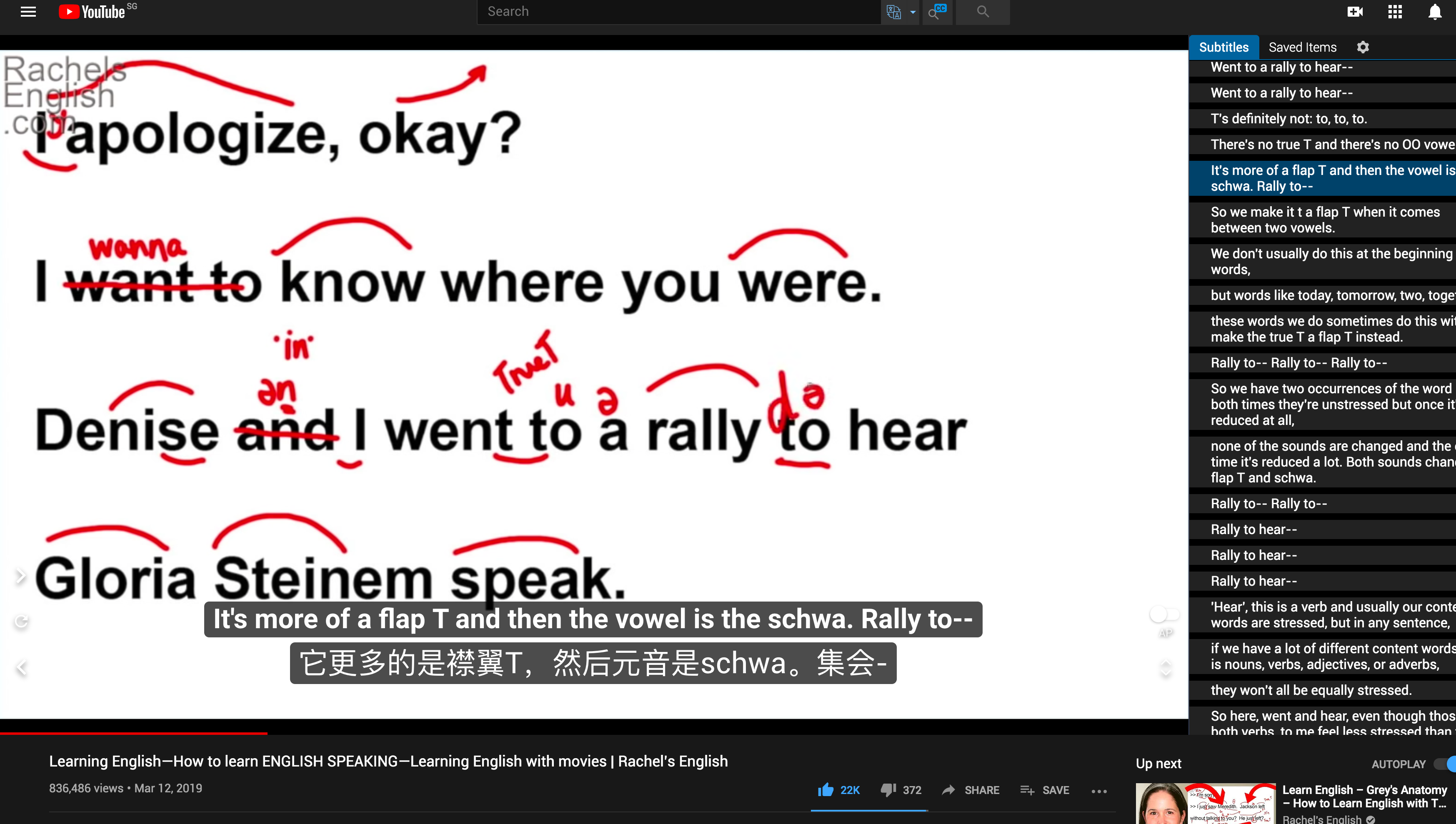
IINA
IINA 是一款在 macOS 平台下的媒体播放器。我们如何用它来模拟LLY的功能呢。首先打开Preferences,中文应该叫首选项。
在 Key Bindings 一栏,当前默认选择为IINA Default,我们点击 Duplicate Configuration 复制一份,自定义为Custom。
接着将 Seek to previous subtitle 映射改为 A, 将 Seek to next subtitle 映射改为 D。
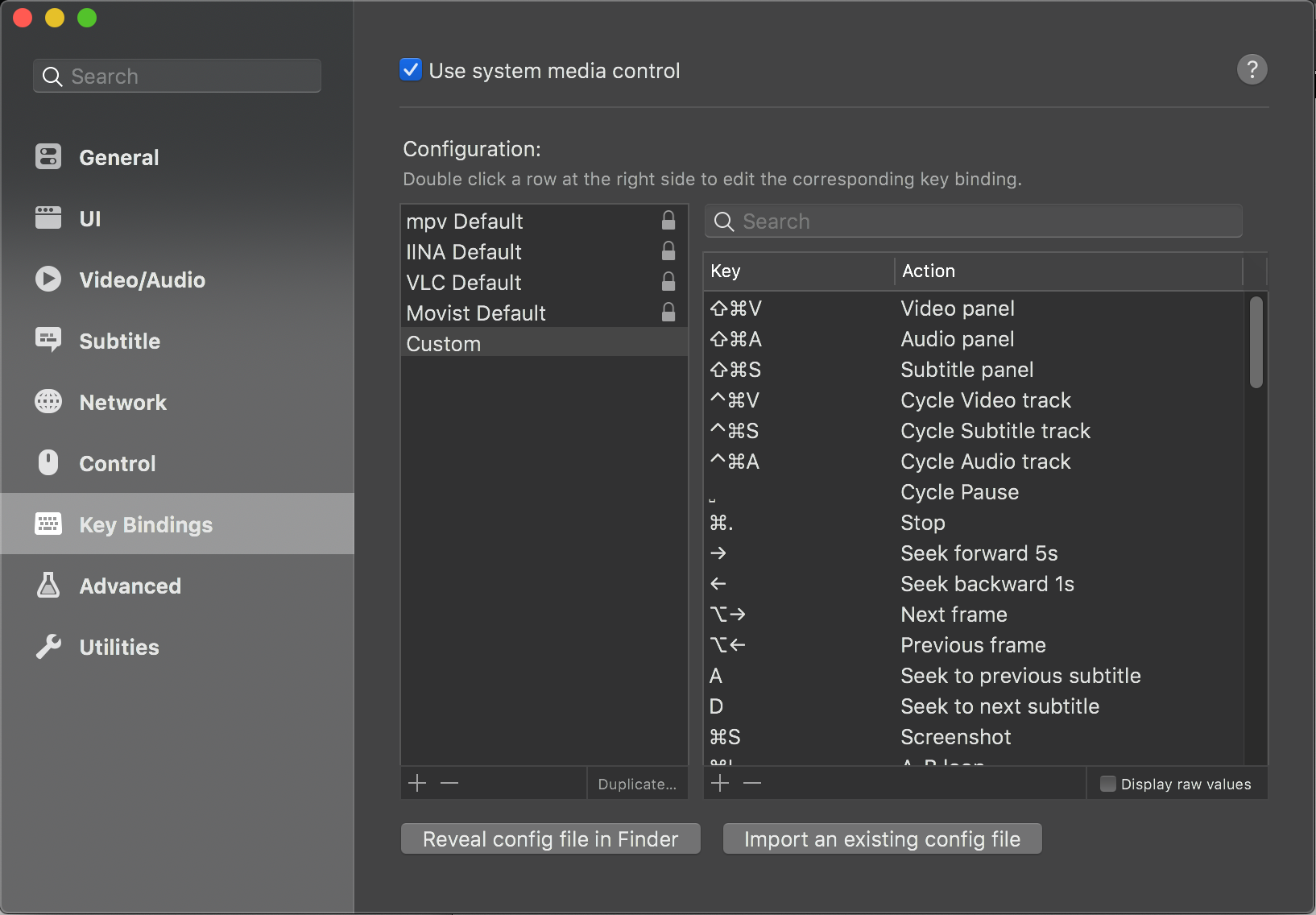
默认配置里没有重复字幕这一配置,需要我们自定义,如下图。

视频、字幕从哪里找?IINA提供了自动在线搜索字幕功能。我们也可以自己找,最后两个是中英文字幕网站。
Comments:
Email questions, comments, and corrections to hi@smartisan.dev.
Submissions may appear publicly on this website, unless requested otherwise in your email.