#!/bin/bash
DOMAIN="example.com"
USER="username"
PASS="password"
PORT=443
BIND_IP=0.0.0.0
CERT_DIR=/etc/letsencrypt
CERT=${CERT_DIR}/live/${DOMAIN}/fullchain.pem
KEY=${CERT_DIR}/live/${DOMAIN}/privkey.pem
docker run -d --name gost \
-v ${CERT_DIR}:${CERT_DIR}:ro \
--restart=always \
--net=host ginuerzh/gost \
-L "mwss://${USER}:${PASS}@${BIND_IP}:${PORT}?cert=${CERT}&key=${KEY}&probe_resist=code:404&knock=www.google.com"
# -L "http2://${USER}:${PASS}@${BIND_IP}:${PORT}?cert=${CERT}&key=${KEY}&probe_resist=code:404&knock=www.google.com"
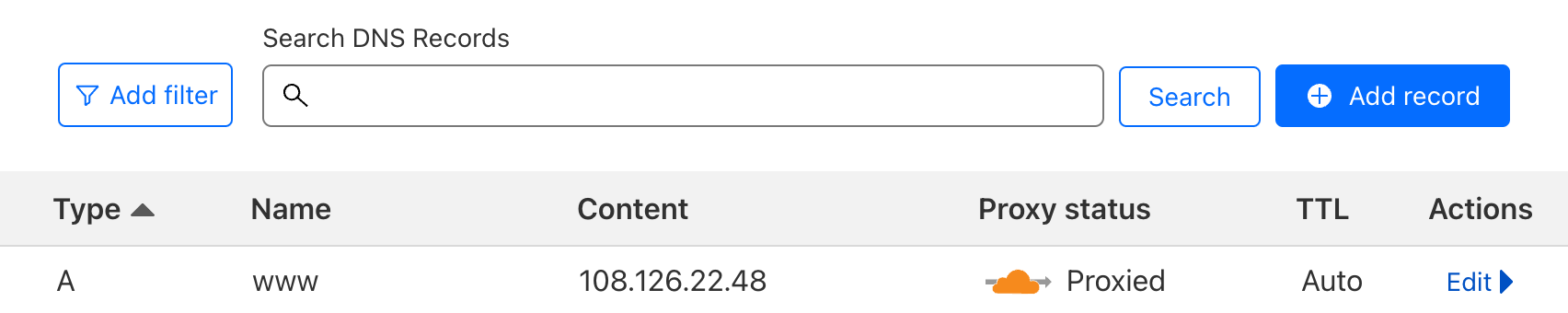
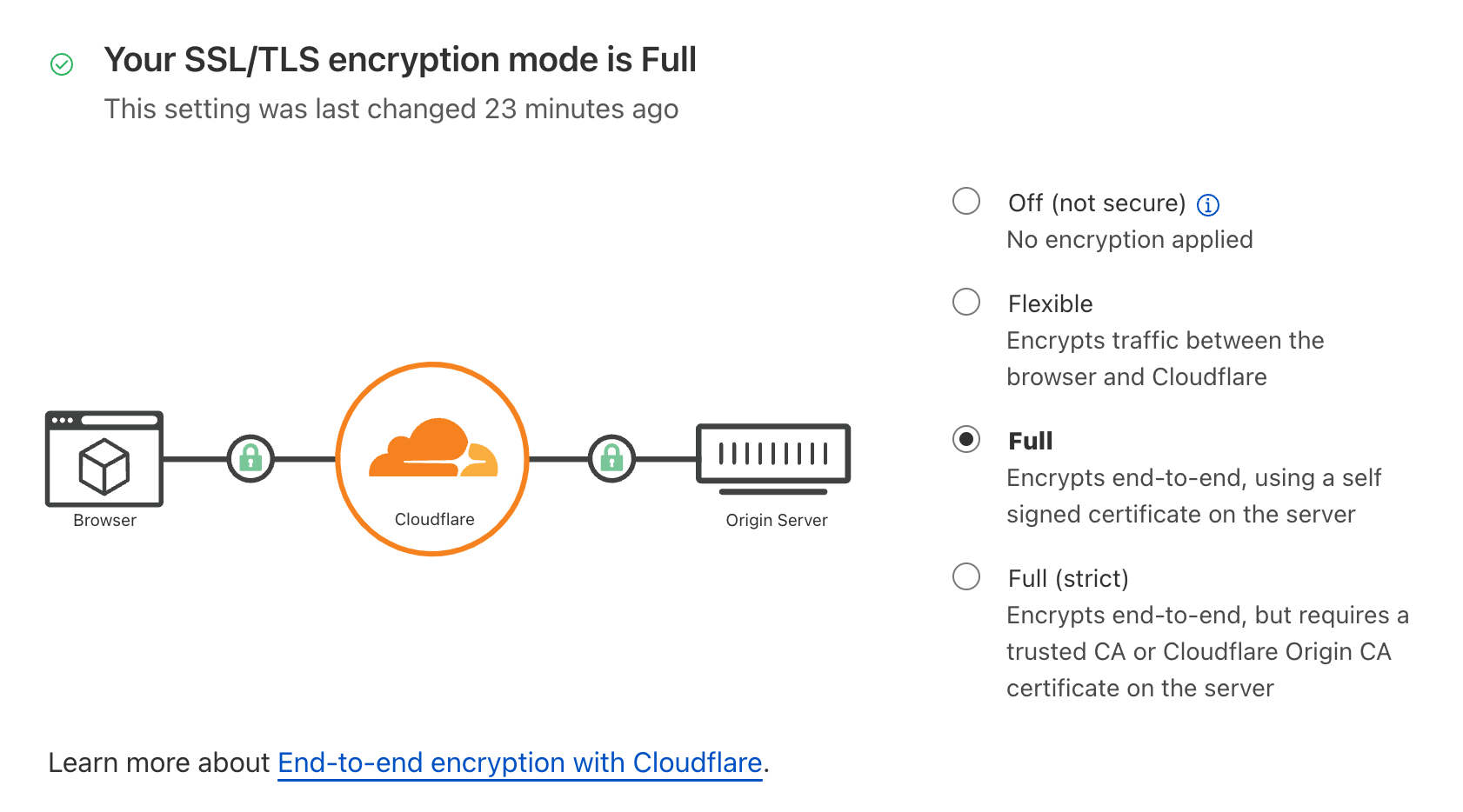
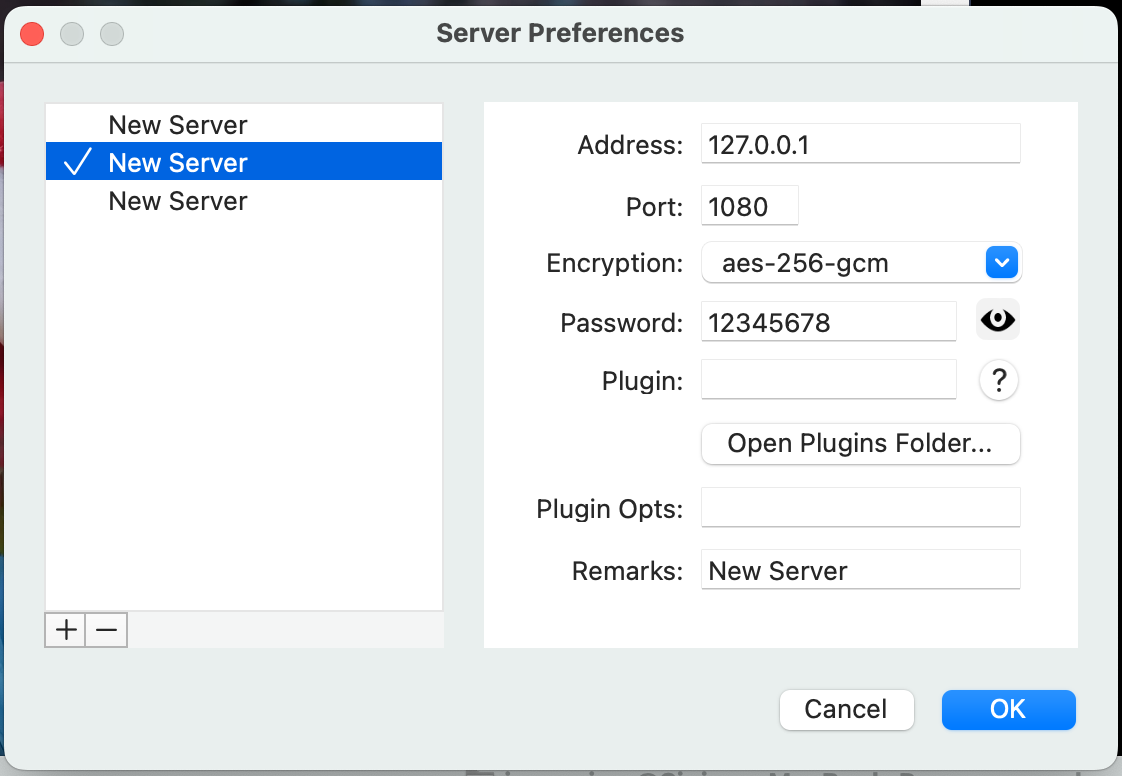
Comments:
Email questions, comments, and corrections to hi@smartisan.dev.
Submissions may appear publicly on this website, unless requested otherwise in your email.