How to merge partitions using terminal commands on Mac
- Open the "Terminal" application.
Enter the following command to list your hard drive and its partitions:
diskutil list
Erase a storage device.
sudo diskutil eraseVolume "Free Space" %noformat% /dev/disk2s1 sudo diskutil eraseVolume "Free Space" %noformat% /dev/disk2s2
- Format an external disk that you can use with both a Microsoft Windows-based computer and a Mac.
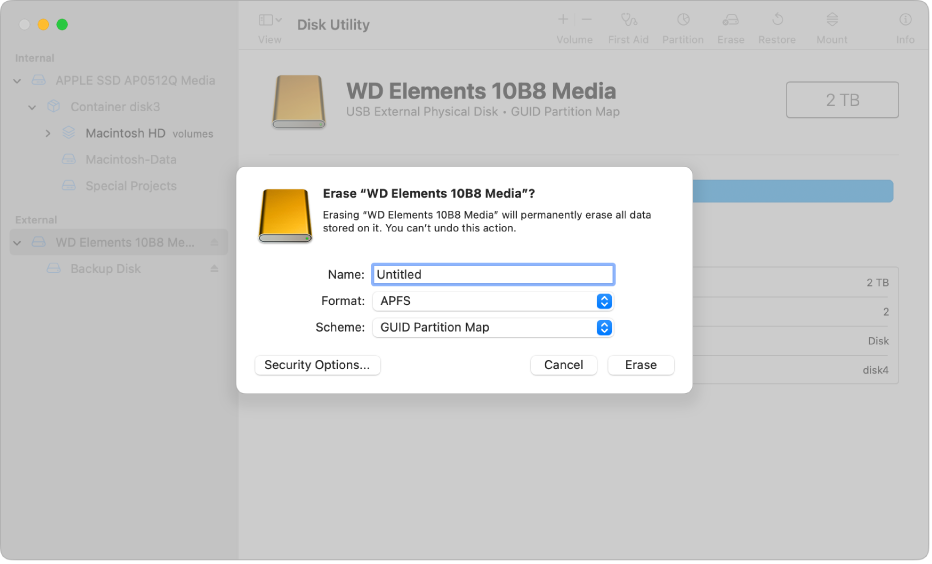
reference:
[1]. Erase and reformat a storage device in Disk Utility on Mac
[2]. Format a disk for Windows computers in Disk Utility on Mac
[3]. File system formats available in Disk Utility on Mac
[4]. Partition schemes available in Disk Utility on Mac
[5]. 如何在Mac上合并两个分区
Comments:
Email questions, comments, and corrections to hi@smartisan.dev.
Submissions may appear publicly on this website, unless requested otherwise in your email.