| Ctrl + a |
To the beginning of the line |
| Ctrl + e |
To the end of the line |
| Alt + b |
One word back |
| Alt + f |
One word forward |
| Ctrl + k |
Delete to the end of the line |
| Ctrl + u |
Delete to the beginning of the line |
| Alt + d |
Delete to the end of the word |
| Ctrl + w |
Delete to the beginning of the word |
| Ctrl + p |
Previous command or arrow up |
| Ctrl + n |
Next command or arrow down |
| Ctrl + r |
Search history (fzf is a good, 3rd party alternative) |
| Ctrl + u |
Remove line |
| Ctrl + l |
Clear screen |
| Ctrl + b |
Move back one character |
| Ctrl + f |
Move forward one character |
| Ctrl + d |
Delete current character |
| Ctrl + - |
Undo |
| Ctrl + y |
Paste the last cut |
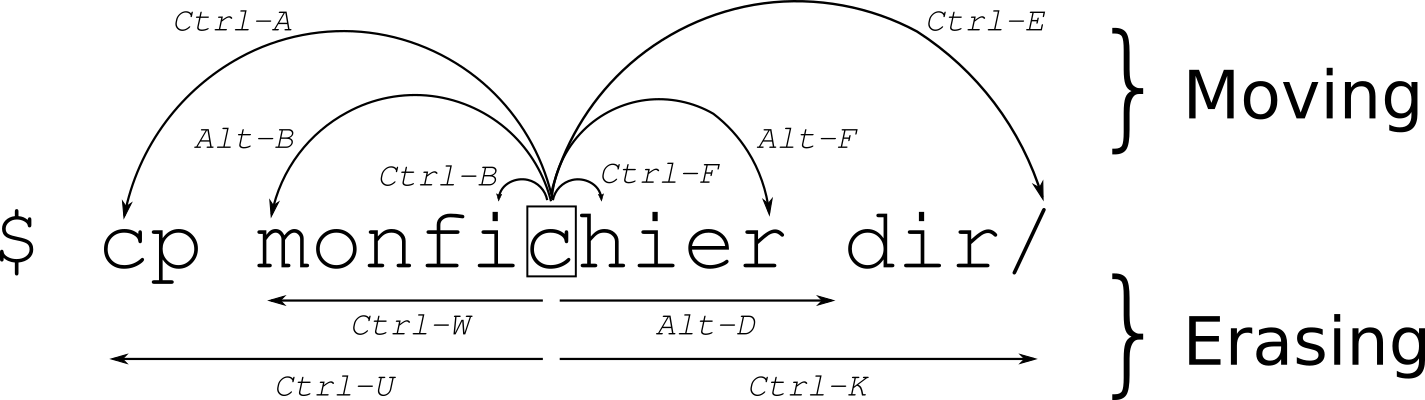
Comments:
Email questions, comments, and corrections to hi@smartisan.dev.
Submissions may appear publicly on this website, unless requested otherwise in your email.