语言学习之Anki工具篇
Anki
- Tools -> Manage Note Types -> Add -> Japanese(recognition)
- Japanese(recognition) -> Fields -> Add -> Sentence / Audio / Furigana
- Japanese(recognition) -> Cards -> Back Template
<hr id=answer>
<div class=jp> {{Furigana}} {{Audio}} </div><br>
{{Meaning}}
customize
<hr id=answer>
<div class=jp> <ruby> {{Expression}} <rp>(</rp><rt> {{furigana:Reading}} </rt><rp>)</rp> </ruby> {{Audio}} </Divc><br>
{{Meaning}}
Japanese Support
Tools -> Add-ons -> Get Add-ons -> 3918629684
Restart Anki
Anki Connect
Tools -> Add-ons -> Get Add-ons -> 2055492159
MacOS Users Notice
defaults write net.ankiweb.dtop NSAppSleepDisabled -bool true defaults write net.ichi2.anki NSAppSleepDisabled -bool true defaults write org.qt-project.Qt.QtWebEngineCore NSAppSleepDisabled -bool true
Restart Anki
Yomichan
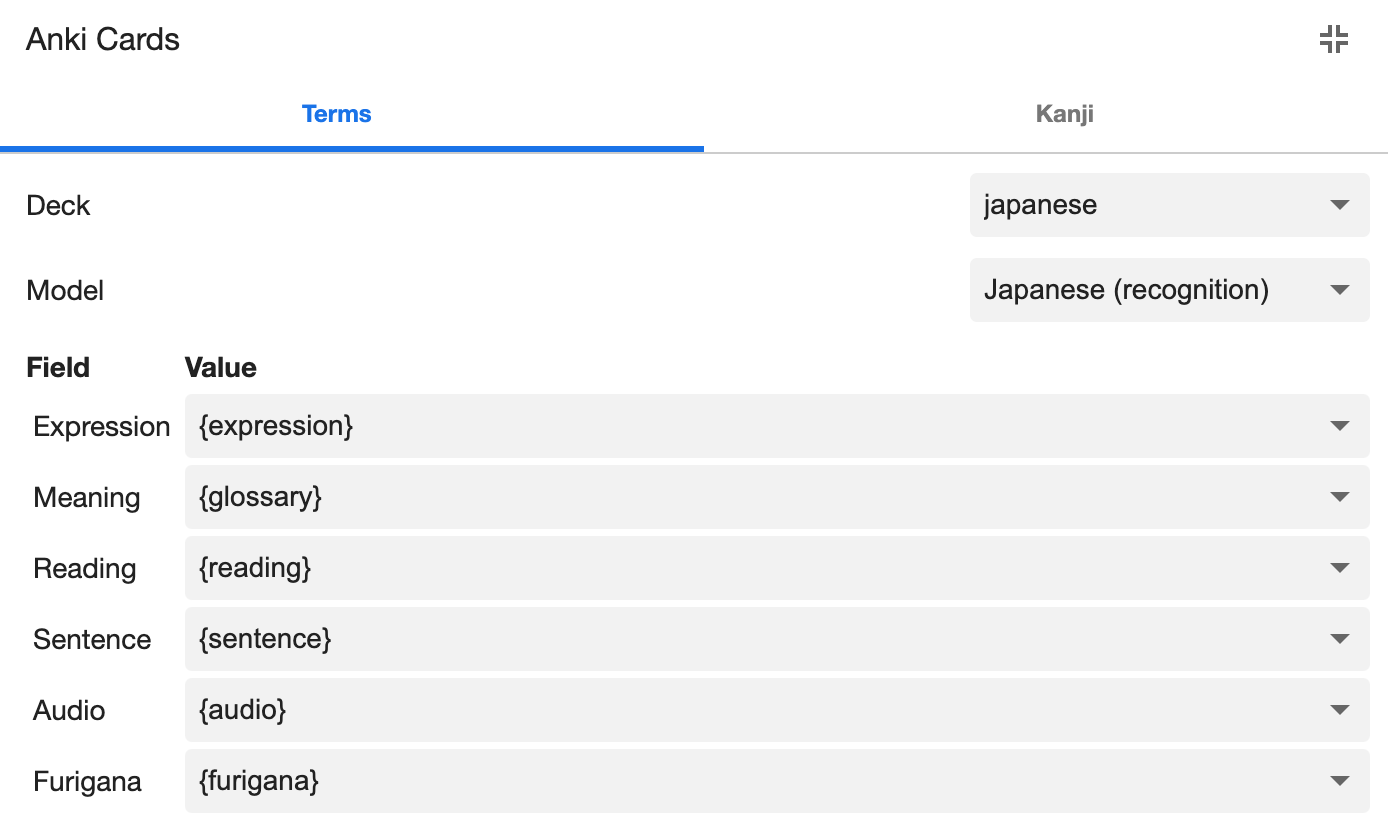
customize
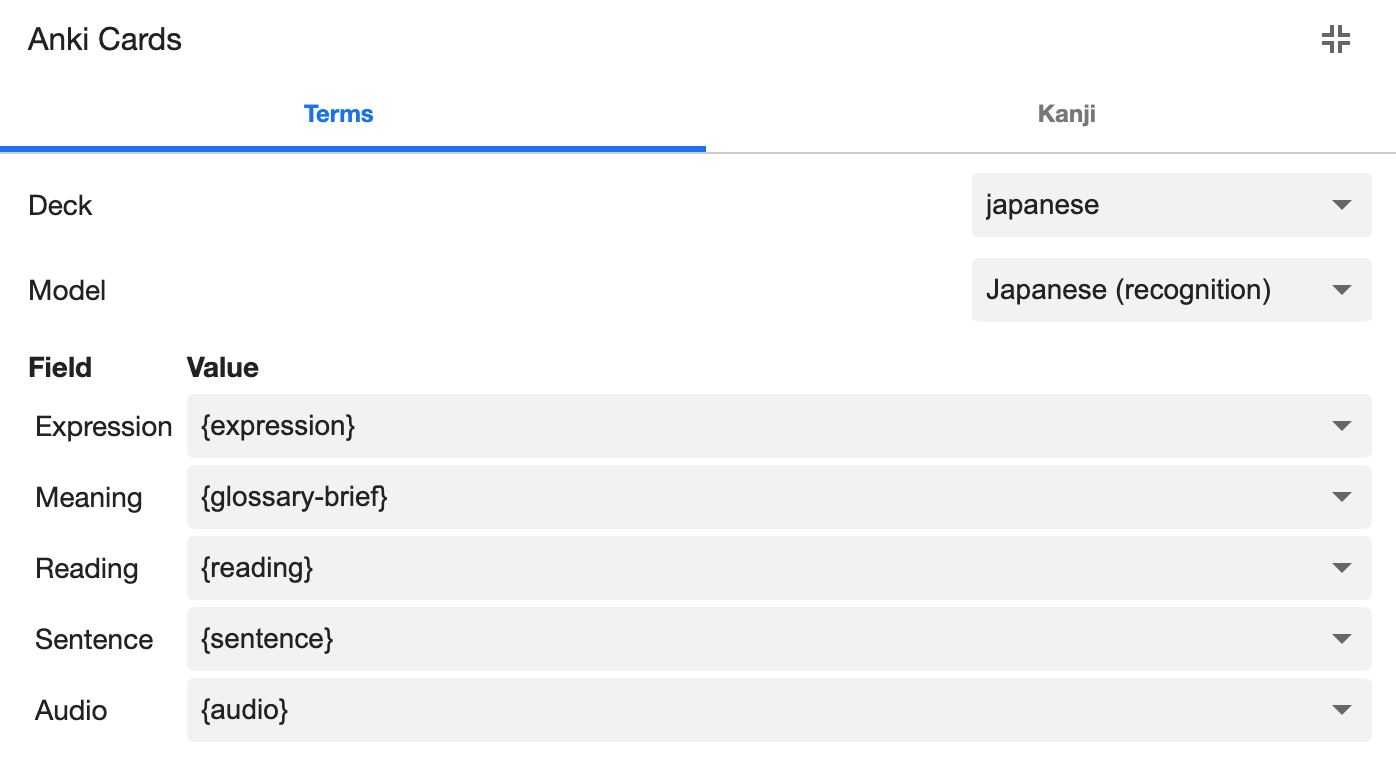
链接
- https://apps.ankiweb.net/
- https://ankiweb.net/
- https://ankiweb.net/shared/info/3918629684
- https://foosoft.net/projects/yomichan/
- https://foosoft.net/projects/anki-connect/
- https://freemdict.com/2019/11/18/yomichan-all-dictionaries/
- https://tatsumoto-ren.github.io/blog/yomichan-and-epwing-dictionaries.html
- https://blog.gimo.me/posts/anki-the-best-memory-app-for-learning-japanese/
Comments:
Email questions, comments, and corrections to hi@smartisan.dev.
Submissions may appear publicly on this website, unless requested otherwise in your email.